You have a few options for emailing students in your class. Obviously, you can just email them with Gmail. However, if you have a large class, Moodle will make it much easier to email all students—or groups of students within your class.
At the start of each semester, IITS sends out Moodle tips that include instructions for emailing students via Moodle Announcements or Quickmail. Announcements and Quickmail are similar but each has its own strengths. Below are a few common messaging needs, along with a tool suggestion.
Email messages to all students AND archive messages inside Moodle course
Quickmail is the best option when you want messages archived for quick reference within Moodle. All Moodle Announcements are emailed to the class AND stored under the Announcement forum. You can also see the most recent messages on the Latest News block on the side of your course.
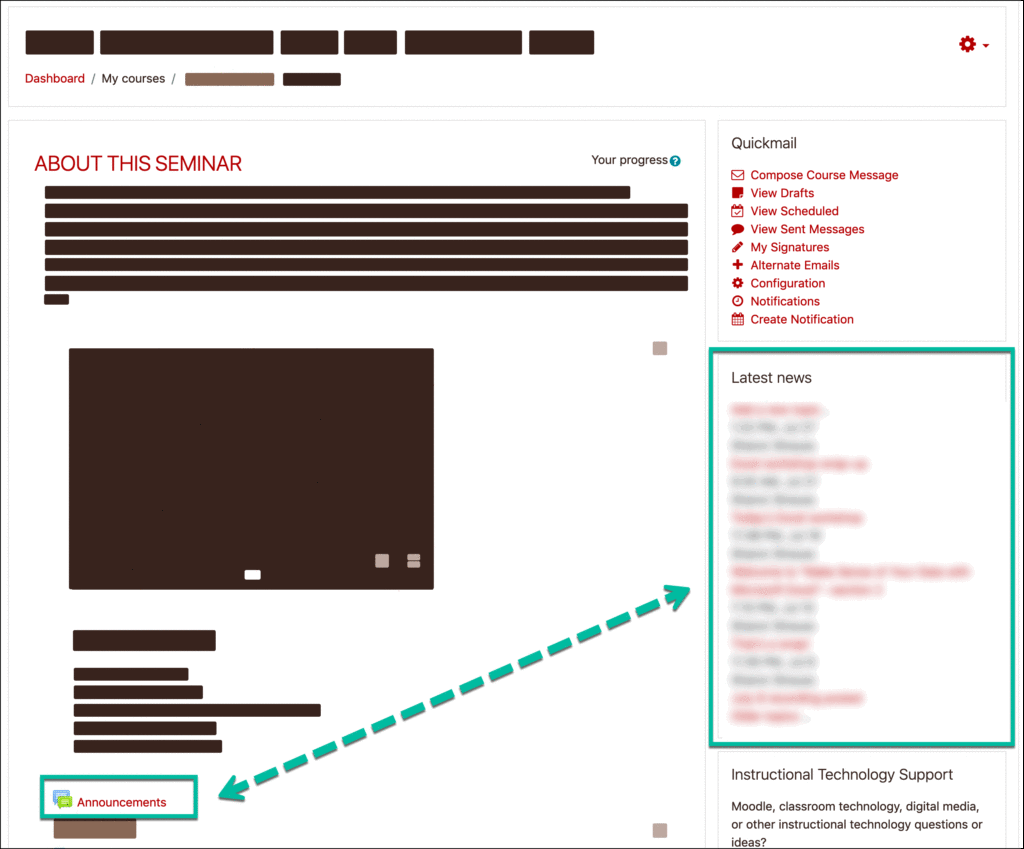
Email just some of your students
Quickmail allows you to email to several individual or groups of students by adding and/or excluding people and groups on the to: line.

Include attachments
Both Quickmail and Moodle Announcements allow attachments.