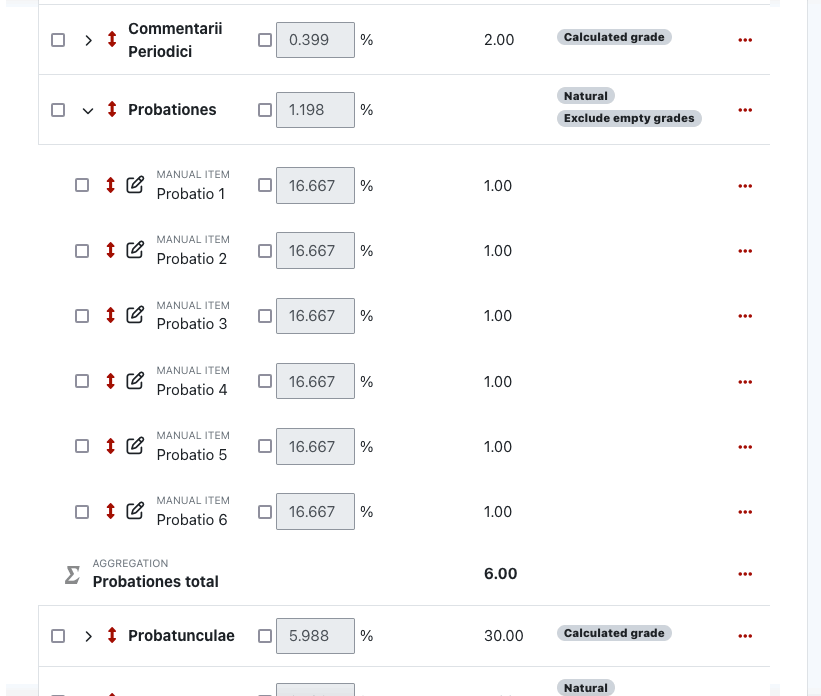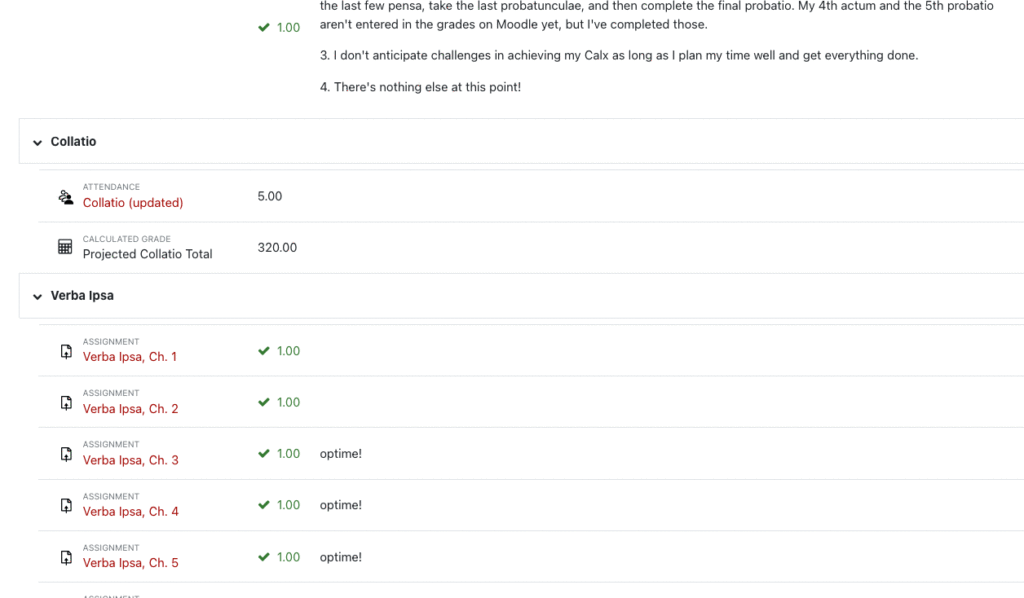Last summer, I received the following email from Bret Mulligan, Professor of Classics:
“Do you know of any faculty who have successfully used the (Moodle) grade book for specification grading? I’d like to have everything in one place for students if possible, but Moodle seems very geared towards traditional grading models.”
At that time, I had not heard of anyone using Moodle gradebook for specification (aka spec) grading. Nor could I find information about using Moodle for spec grading through a web search.
Could Moodle work for Mulligan, given his grading system? The first step in answering that question was to learn more about exactly what he wanted. To that end, he shared what he had been doing in the past.
In a pre-Moodle versions of his Latin 001 syllabus, Mulligan stated:
Your final grade in this course is earned by the successful completion of a certain number and kind of activities. In keeping with our subject, your options have been modeled on the legendary founding of the Roman people by refugee Trojans and the city of Rome by Romulus. Since our class will proceed at the pace appropriate for its participants, the number of [assignments] may evolve and the specifications along with them as needed. I will share with you a personal spreadsheet that will allow you to track your progress towards your goal.
Mulligan showed me the complex spreadsheet Googlesheets he used in previous semesters to track grades. Each student’s grade was calculated via multiple sheets, dozens of columns, and hundreds of formulas.
Moving this complex system to Moodle looked possible, but not easy. Mulligan wanted to try Moodle, in spite of the challenges. His students were already using Moodle for other classes and they preferred to stay within that platform for Latin 001 too.
Mulligan and I met to review his needs for this class. Together we came up with a mix of standard Moodle activities, such as the Moodle assignment and customizations to the attendance plugin, to monitor and track student progress. These Moodle activities replaced third-party tools Mulligan used in previous semesters.
For the gradebook, Mulligan set up Moodle gradebook categories for each of his many specification categories. Each assessment is worth one point; either it was completed satisfactorily and got one point, or it got zero points. Then, he used the natural grading method to simply add up the points in each category. However, some categories had special circumstances, for which Mulligan set up custom calculations.
Mulligan used natural aggregation to up totals from different categories. In some categories, he used his own calculations.
He also made use of the grade comment option to provide verbal feedback to students.
One student’s grade/feedback. Students see a mix of mostly ones or zeros, along with feedback comments.
Now that he has successfully completed one year, Mulligan is refining the system for this coming academic year. Because the gradebook does not copy via the usual backup/restore process, IITS helped him copy his Latin 001 gradebook into the new course shell for this Fall.
Since Mulligan made his request last year, others have also started using Moodle for spec grading. If you are thinking of using specification grading or other types of grading, please contact us and we are happy to work with you to create the gradebook you want!